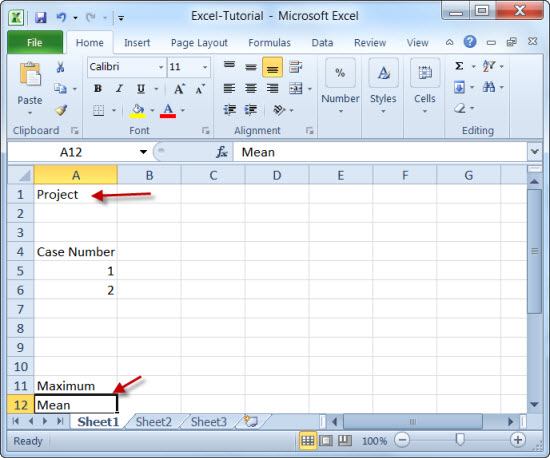Preparing Fields for Data Analysis
Let's now look at preparing your fields. We will be doing basic data analysis and follow along by clicking on cell A1 and type the title Project. Then click on Cell A11 and type Maximum and Mean in A12.
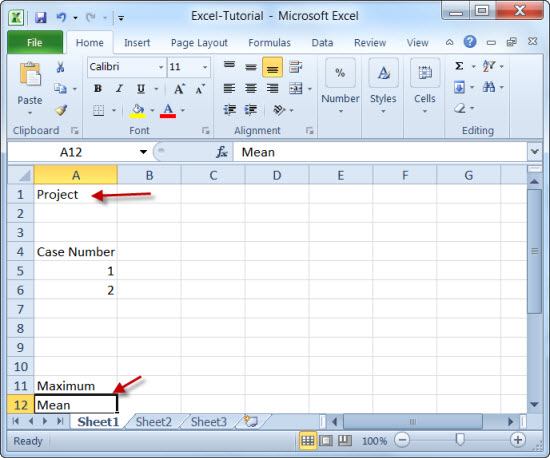
The Excel tutorial reflects Office 2010.
The excel file used as an example throughout this tutorial is available by clicking here.
Let's now look at preparing your fields. We will be doing basic data analysis and follow along by clicking on cell A1 and type the title Project. Then click on Cell A11 and type Maximum and Mean in A12.