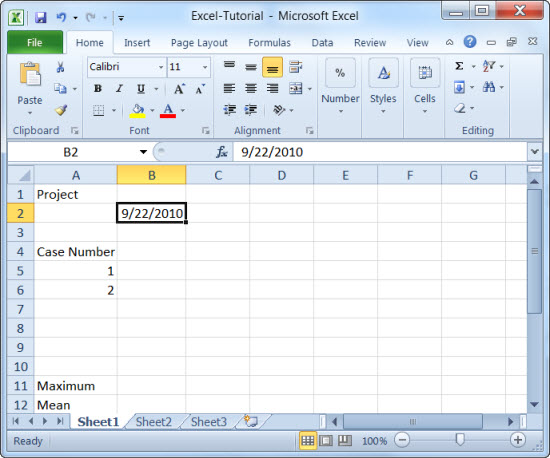Dates
Next, let's label when our data was collected. Click on cell B2 and type the date that data was collected as shown in the following image.
.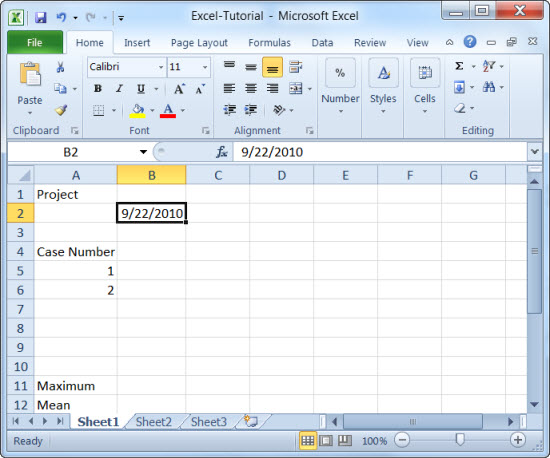
The Excel tutorial reflects Office 2010.
The excel file used as an example throughout this tutorial is available by clicking here.
Next, let's label when our data was collected. Click on cell B2 and type the date that data was collected as shown in the following image.
.